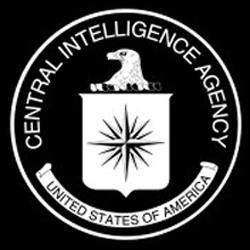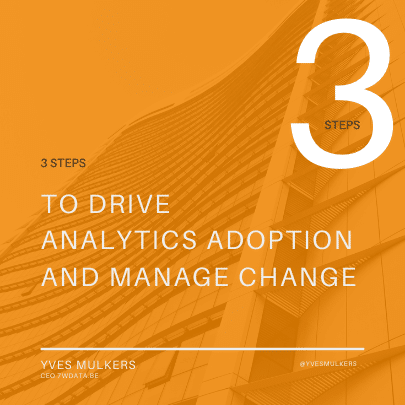Using Data Visualization to Get What You Want
- by 7wData

When your boss keeps saying “no” to options you know would be great for business, your presentation is probably the problem. Supporting your requests with outstanding and well-researched data is no longer enough. Your boss needs to immediately grasp why your data is relevant.
It’s time to shred lengthy spreadsheets, ditch complex charts and graphs, and start communicating more with less visual clutter. To get what you want, improve your data visualization.
What Is Data visualization?
Data visualization is how you present conclusions you’ve drawn from data, translating them into a visual representation. Your visuals represent the final product of a lot of behind-the-scenes work: gathering data, organizing it, analyzing it, and drawing conclusions. At the end of the day, your hard work lives and dies according to how well people understand the results.
Your boss needs to understand not only your point, but also how your point supports a desired action. To create that magical moment in which your boss embraces your ideas and gives you the go-ahead, you need visuals with immediate impact.
Without clear, powerful visuals—the kind your boss can glance at and grasp in an instant—all your work is for naught. As Brad Rose, project manager of data visualization for Nestle USA, explains: “The days of having a staff review the data and make recommendations are behind us. Today, you need to be able to review the data and, in just a few minutes, determine what action you need to take.”
Use Tricks Perfected by Infographic Artists
When creating consumer-oriented infographics, marketing agencies excel at visually representing data in an incredibly easy-to-understand way. Try incorporating the following tips into your presentations:
- Use better comparisons. Instead of saying something weighs 25 tons, say it weighs as much as five Mercedes S-class cars.
- Incorporate icons. Instead of using a pie chart to compare the percentage of sales generated by different products, use an icon for each product and write the percentage beneath. You could also use icons for each product and size them according to how much each contributes to your bottom line.
- Make an immediate point. Check out Leon Farrant’s infographic representing infectious disease occurrences before and after widespread vaccination programs. Notice how he incorporates a visual representation of the subject—the syringe and needle—and represents disease frequency as a quantity within the syringe.
Anticipate Follow-Up Questions
When you submit a single visual representation of data to your boss and your boss asks a follow-up question, don’t go back and create a new visual to answer the question. Instead, try to anticipate any follow-up questions and create visuals within visuals, presenting them as interactive graphs on a desktop computer or mobile device.
Every time your boss wants more detailed visual analysis, she should be able to tap the existing graph to get more detailed information. For example, you could show nationwide data in your initial visual, and she could tap to look at state-level data. Your current ERP solution might offer interactive reports, or you can choose an ERP solution or API to boost your reporting capabilities. Windward’s AutoTag document design tool, for example, incorporates with Microsoft Word, Office, PowerPoint, making it simple to create reports within familiar documents.
Design Visuals With Purpose
Jason Lankow of Column Five Media offers these suggestions for creating better visuals:
Tell a story. Your visuals should progress in a logical sequence to lead your boss from the initial problem to your desired solution. Create a SlideShare presentation that delivers your visuals in a logical order to draw your boss toward a crystal-clear conclusion.
Consistency is king. Cluttered visuals will cause your manager’s eyes to glaze over, and she’ll immediately tune out of your presentation. Unify your visuals and presentations with similar colors, fonts, and formats. Use emphasis, through bold fonts or larger visuals, only to make your most important points.
Less is more. Avoid packing every single piece of evidence you’ve acquired into a single presentation. Choose three to five important and persuasive points, and hold onto your extra visuals in case of questions.
Use Better Visuals to Get What You Want
So many things compete for your manager’s limited attention span. Instead of traditional charts, graphs, sparklines, and tired old formats, get your boss’s attention—and get the “yes” you’ve been searching for—by creating unique, exceptionally clear data visualizations.
[Social9_Share class=”s9-widget-wrapper”]
Upcoming Events
From Text to Value: Pairing Text Analytics and Generative AI
21 May 2024
5 PM CET – 6 PM CET
Read More