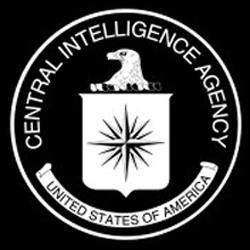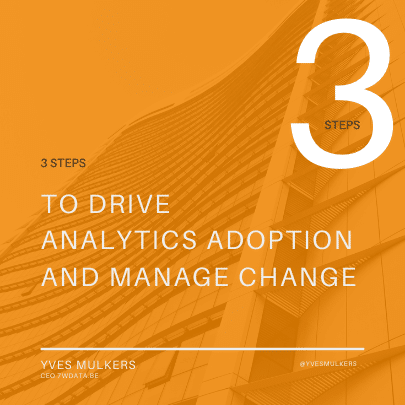5 Excel Add Ins Every Data Scientist Should Install
- by 7wData

No matter what you do, you can’t avoid excel. So, may as well dive into it & tame the beast. Here are 5 excel Add Ins that every data scientist should install.
Enjoy fast calculations and analysis Process millions of rows in about the same time as thousands, and make the most of multi-core processors and gigabytes of memory for fastest processing of calculations. Overcomes existing limitations for massive data analysis on the desktop with efficient compression algorithms to load even the biggest data sets into memory. Virtually Unlimited Support of Data Sources Provides the foundation to import and combine source data from any location for massive data analysis on the desktop, including relational databases, multidimensional sources, cloud services, data feeds, Excel files, text files, and data from the Web. Security and Management Power Pivot Management Dashboard enables IT administrators to monitor and manage your shared applications to ensure security, high availability, and performance. Data Analysis Expressions (DAX) DAX is a new formula language that extends the data manipulation capabilities of Excel to enable more sophisticated and complex grouping, calculation, and analysis. The syntax of DAX formulas is very similar to that of Excel formulas.
Solver is a what-if analysis tool for optimization. It is an add-in licensed from Frontline Systems that has shipped with Excel for many years. Solver helps to find an optimal value in one cell, called the target cell, on your worksheet. It has three solving methods for solving spreadsheet optimization problems.
Simplex Method The Simplex method is used for solving linear problems. The Simplex solving method has several performance enhancements in Excel 2010 resulting in greatly improved performance for some problem types. GRG Nonlinear The GRG solver is used for solving smooth nonlinear problems. There is a new Multi-start search setting which when used in conjunction with the GRG solver results in better solutions, escaping locally optimal solutions in favor of globally optimal ones. Evolutionary Solver The new Evolution solver accepts Solver models defined in exactly the same way as the Simplex and GRG Solvers, but uses genetic algorithms to find its solutions. While the Simplex and GRG solvers are used for linear and smooth nonlinear problems, the Evolutionary Solver can be used for any Excel formulas or functions, even when they are not linear or smooth nonlinear. Spreadsheet functions such as IF and VLOOKUP fall into this category.
There is a new type of integer constraint known as AllDifferent that form a permutation of integers, making it easy to define models with ordering or sequencing.
[Social9_Share class=”s9-widget-wrapper”]
Upcoming Events
From Text to Value: Pairing Text Analytics and Generative AI
21 May 2024
5 PM CET – 6 PM CET
Read More